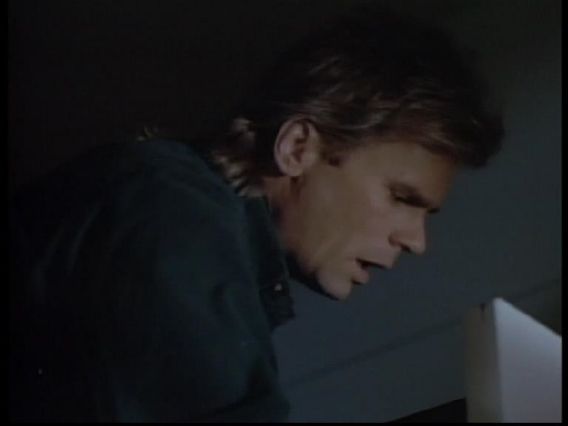If you don't know how to do a screenshot, mac_jack_fangirl gave a good explanation in the "Guess the RDA screenshot" topic. In addition to that, I'll tell you how I do without photobucket account:
press the Print Screen button on the upper righthand of the keyboard, between Ins and Canc. Then open Paint and Paste, then resize percentage vertically to 80%, otherwise it's too big. Then click on select and select what you want, then open a new white page (you don't need to save when it asks) and paste. Then crop, then "Save as" choose JPEG. When the pic is saved in your Images, go in Tinypic.com (I'm not sure if you have to register). Click Upload, browse, choose the pic, then resize (I usually resize to 15" screen, upload and wait until you get four links. The second one is for forums, so just select it, copy and paste it here.
So now I'll start with this one:

Who knows it?