Page 5 of 6
Re: How To Do Things on the FORUM - and other tips
Posted: Thu Dec 03, 2015 3:32 pm
by Philippa M
That is so cool! RDA you rock!...er....
Anyhoo, Thank you ladies

Re: How To Do Things on the FORUM - and other tips
Posted: Fri Dec 04, 2015 7:30 am
by bftlovesRDA
Philippa M wrote:That is so cool! RDA you rock!...er....
Anyhoo, Thank you ladies

Yes, Very Cool.
Meanwhile, I still don't have the "print screen" method of getting screencaps down yet.....still get a lot of white space and/or the photo is just too big. Here is another try.
It was complicated.
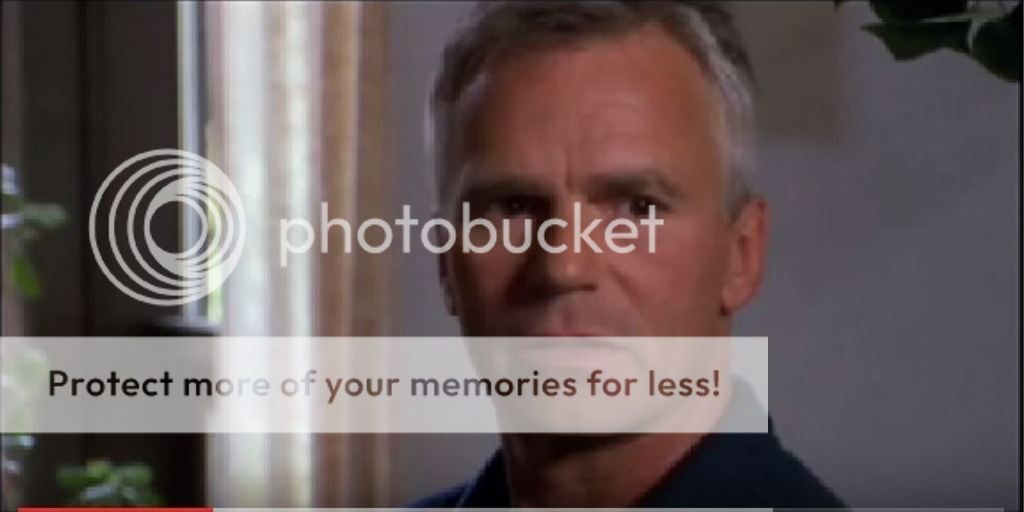
Re: How To Do Things on the FORUM - and other tips
Posted: Sat Dec 05, 2015 5:34 am
by bftlovesRDA
This is the last one, I promise....but I am still perfecting the "How to" post a screenshot using the PRNT SCREEN method.
Here goes - one last time. Oh, shoot, almost got it.

OH BOY = I did get it!
Re: How To Do Things on the FORUM - and other tips
Posted: Sat Dec 05, 2015 11:34 pm
by Annelies
Re: How To Do Things on the FORUM - and other tips
Posted: Sun Dec 06, 2015 2:21 pm
by bftlovesRDA
Thank you, LIES! Without your help, I would not have any idea how to do this method of screencapping.......so, again, a big thank you for your help on how to do this.

Re: How To Do Things on the FORUM - and other tips
Posted: Thu Dec 31, 2015 12:29 pm
by Philippa M
How do you delete a thread?
Thank you xx
Re: How To Do Things on the FORUM - and other tips
Posted: Fri Jan 01, 2016 4:36 am
by bftlovesRDA
I don't know, Philippa, the answer to your question. Maybe an email to Kate will find help.
Re: How To Do Things on the FORUM - and other tips
Posted: Fri Jan 01, 2016 9:47 pm
by Annelies
I guess Kate is the person to do that.....
Re: How To Do Things on the FORUM - and other tips
Posted: Fri Jan 08, 2016 4:44 am
by Jirel
have problems to post my images ok i do this
GO TO Photobucket and create an account there. Then go to "Library" on your photobucket home page and "Create a new album". (Name your album something that makes sense to you so you can find the photos you are uploading later). Find your album on the left and click on it and an outlined box will come up - that says "Click to upload" - click on that and it should take you back to your location on your hard drive of the photo you want to upload. Click on the photo you are wanting to post and it will upload to photobucket (in the album you have created). Guide your cursor over the photo that is now in your photobucket album and in the upper left corner, 3 short lines will appear. Hold your cursor over those 3 lines and click on the option that says "share
but after that

idont have on photobucket the word IMG anywhere--the rest
A large white box will appear, that i have
and on the right side click on "IMG" and it should turn yellow and say "copied".
dont have so i cant post ,i know i understand but with out IMG i cant not continue
When you are done with your post to the thread, click on PREVIEW and if everything looks good, hit SUBMIT.
somebody can help thanks

Re: How To Do Things on the FORUM - and other tips
Posted: Fri Jan 08, 2016 4:48 am
by Jirel
can we post animation not film or say animated gif an image with animation?thanks to respond






