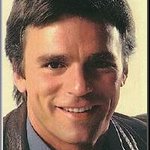Annelies wrote:Don't B....can you watch clips on you tube??? Works the same way....clips on the site works the same way, just play with prnt scrn and paint....And thanks for the complimentcounts for everyone around here I guess.
.I've learned it all here, in our own warm family school of wild loyalists wich I am so proud of
Thank you for the WONDERFUL topic!!
You are welcome for the topic. You can see that I am learning so much from it too. I hope others are....those who are lurking, for instance.
I will try this with clips from youtube. I'll let you know how it turns out!!!!
Thanks again for all the tips.